Below are the instructions for applying 2.0.1 manually without waiting for OTA Update.
Your DROID is now running 2.0.1 instantly without waiting.
- Grab this file https://android.clients.google.com/upda ... 263456.zip
- Rename the file to update.zip and place it the root directory of your SD Card.
- Power off the phone.
- Power on the phone, while holding the 'X' on the physical keyboard.
- When you see the triangle and !, press Volume Up + Camera button.
- Navigate to "apply update.zip" and press the gold button (center) on the D-Pad. Now it will install.
- Reboot phone (should take 3-4 minutes).
**DISCLAIMER**
I'm not responsible for anything that happens to your phone by following the instructions above. Doing the update manually is at your OWN risk and the staff of these forums is not responsible for bricked or broken phones.
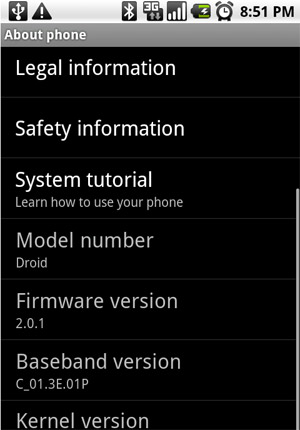







 Reply With Quote
Reply With Quote





