Had to reboot modem, router and computer, but my speed went from 60 to 114.
Had to reboot modem, router and computer, but my speed went from 60 to 114.
Received the router in the mail today. Now I just need to figure out how to set it up. My internet is being very wacky lately.
"There are no finger prints under water."
Just hook it up like your old modem and call in to have them provision and activate it to get the correct speed tier or go to the online activation page and see if that will do it. If you have one of the wifi / modem combo modems from Comcast then once you have it provisioned you can set up the wireless by typing 10.0.0.1 into your web browser. Once the page loads the user name is "admin" in lower case and the password is "password" in lower case. Then click the connections tab followed by the wifi tab then click the edit tab to set up your wireless.
Here you go this guy annoys the shit out of me but he does explain it.
https://www.youtube.com/watch?v=iBwQcpA9qH0
Last edited by USMC88-93; 12-23-2014 at 00:30.
So I called comcasts helpless desk. They informed me that they are getting a "yellow to red" connection with my modem.
Even though I did all the troubleshooting steps already they want me to do it again. I'll have to call them when I get home I guess.
I seriously have a visit from a comcast guy for something every month to twice a month for something that has broken. And I give them $350 a month for this.
Last edited by rbeau30; 12-23-2014 at 12:06.
They are looking at visual representations and / or signal level readings that indicate something out of spec. Green good red bad. Your issue is a series of technicians that have not found your problem (admittedly many intermittent issues are a pain in the ass to find) Here is an example of one of the parameters they can look at all the traces in the green are in spec and you can individually identify a modem that is reporting out of spec levels. The problem is they are not finding the root source causing your issue.
These are traces from 71 individual modems and it is fairly easy to tell which modems have issues either bad equipment of bad signal paths to and from the device. Not as easy to find actual cause.
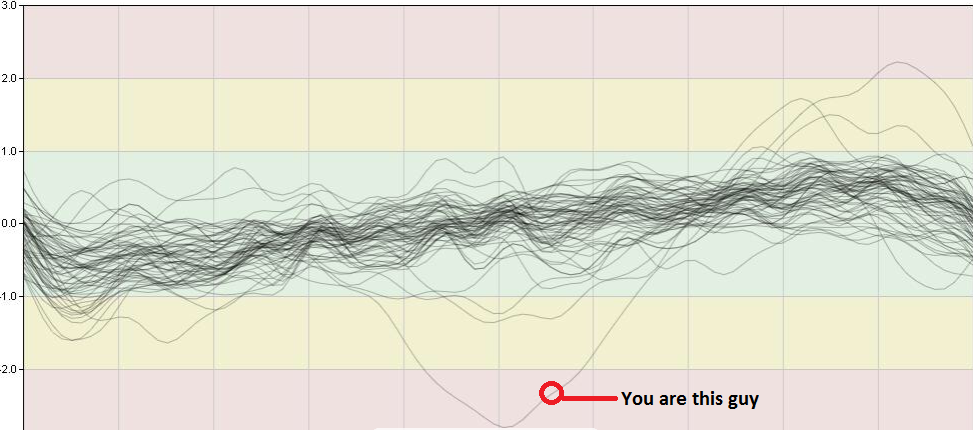
Last edited by USMC88-93; 12-23-2014 at 12:30.